Colibricks frequently asked questions
Q: The ball is moving left and right horizontally. It takes forever to get down. What can I do?
A: You can nudge the game using the space bar (Mac) or by shaking your device (iOS).
Q: How does the laser work?
A: After you catch the red prize balloon, hold down the mouse button continuously (Mac) or keep your finger on the screen (iOS) to use the laser. If you keep "painting" the same brick, it will be destroyed after about half a second. Be careful: if you hit a ball with the laser beam, it is destroyed instantly. The same goes for prize balloons.
Q: One of the balls is moving extremely slowly. Is that normal?
A: When balls bump into each other, it is possible for one ball to become almost motionless. This could happen, for example, if it hits another ball exactly on its side. Or if a large ball hits a smaller one head on. If you still have other balls, just keep playing and try to keep this slow ball as an extra "insurance". If it's the last ball in play, you can use the space bar (Mac) or shake your device (iOS) to give it a nudge.
Q: Wow! Look how fast those small balls are going. How did they get so fast?
A: If a small ball hits a larger one head-on, it will bounce back at much higher speed while the larger ball is only slowed down a little. They follow precise physical laws just like in real life. If you don't believe me, roll some real glass marbles of different sizes over a flat surface and experiment!
Q: Is there a limit to the number of times you can use the space bar or shake the iPhone? Can the game go "Tilt"?
A: No. But each time you nudge the game, all balls will go a bit faster. So if you use it too many times, the balls will go so fast you can't catch them anymore.
Q: When I catch a prize, nothing happens except for a popping sound.
A: You have to catch it with the top surface of the paddle. If you hit it with the side corners, the balloon pops and you lose the prize. Otherwise they would be too easy to catch.
Q: When I catch a dark blue balloon, sometimes the paddle grows and sometimes it shrinks.
A: You have to keep track of which brick each balloon came from. It can help if you have a good look at the playing field before you start playing a level. Check if there are any "bad" prizes and make sure you keep an eye on those bricks. Also, a small paddle is not always a disadvantage!
Q: I hear voices laughing at me. Am I doing something stupid?
A: You hear this if you catch the prize that halves your points. It has the same light blue color as the doubling, tripling, quadrupling and quintupling prizes. But instead of multiplying the points you score, it halves them. Like in the previous question, try to keep an eye on the bricks that release these "prizes".
Q: I caught a magnet with the double paddle, and only one of the two halves gets the magnet. Is that normal?
A: Indeed. The prize only goes to the paddle that caught it. You can even have a magnet on one paddle and a laser on the other. When the paddles are re-united, the unified paddle gets the prize that had the most energy left.
Q: How do I save a game on the Mac version?
A: First pause the game, using 'P' or 'esc'. Then save from the Game menu. Saving is disabled during training.
Q: Training is greyed out in the settings menu. What's wrong?
A: If a game is still in progress, you can't change training settings. You first have to abort the current game (from the game menu).
Q: I have a Mac with multiple monitors. Can I play Colibricks on a different monitor?
A: Yes. Just move the title window onto the other screen and click play. You can even switch during pause, by moving the pause window onto the other screen. (If it doesn't work, e-mail me!)
Q: Have you made any other games?
A: Not for Mac, but on iOS there's Kaodoku and Moving Puzzle.
If you have any other questions, please contact the author at: